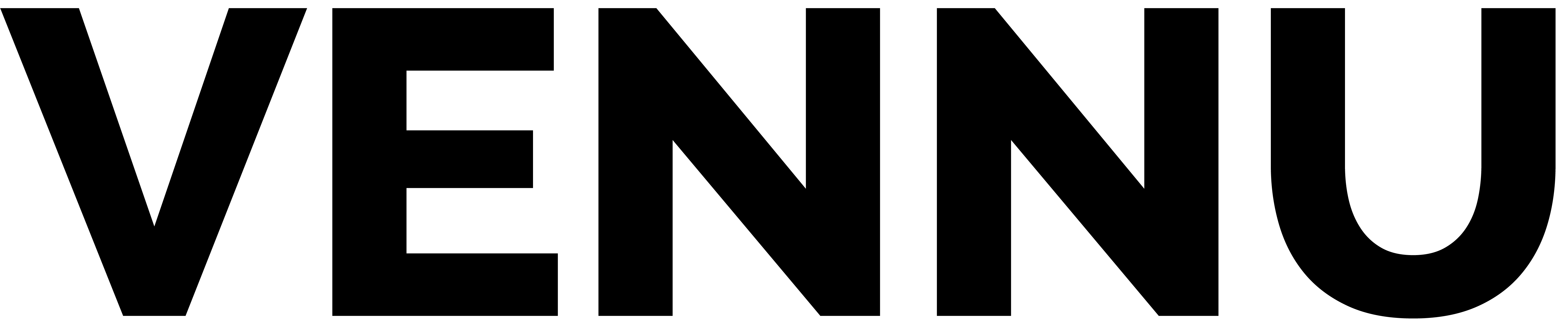We created this short checklist for you, to get you off to a fast start as a Vennu Host and to share some insights into your Guest’s expectations.
Getting Started
Set up your account
When setting up your account:
- Use a role-based email to keep your personal email address private and make it easy to pass your Vennu account to others when you go on holiday or move to another role.
- Add your mobile number for emergencies and out-of-hours contact only. This information is shared with your guests so they can contact you.
- Add your ABN and bank details for direct payments to your nominated account.
For more information, you can watch this short video: https://www.vennu.com.au/blog/video-signing-up-with-vennu/
Create a listing
Make your listing clear, complete, and accurate. Tell everyone about:
- All the ways your space can be best used.
- What people love about your space: its best features, such as great views and cozy rooms.
- A bit of history about your venue – what makes your space different?
- Your location details: city, suburb, surroundings, and nearby destinations.
Use the relevant checkboxes for the events you are happy to host, your amenities, etc. Share something about your organisation and the work you are doing.
Set your price
Price is one of guests’ top three concerns when booking. Look at comparable spaces for price guidance (by the hour or the day excluding GST) and add a basic cleaning fee.
You can add additional service fees (e.g. for AV or furniture hire) and subtract discounts for members or recurring events for repeat customers before confirming bookings.
For more information, see our two short videos: Applying a discount: https://www.vennu.com.au/blog/video-applying-a-discount-to-your-listing/ and Adding additional fees: https://www.vennu.com.au/blog/video-adding-additional-service-fees-to-your-listing/
Upload your photos
Make sure to upload clear and informative photos of your space to attract guests. You can add as many photos as you like. We have created this short video to show you how: Editing a Listing: https://www.vennu.com.au/blog/editing-a-listing/
For additional information, see How to Make the Most of Your Listing with photos https://www.vennu.com.au/blog/how-to-make-the-most-of-your-listing-with-photos/
Set up your calendar
Set your usual hours of operation as your default calendar so that guests can see your real-time availability, reducing unnecessary inquiries and guest frustration.
For more information, we have created this short video for you: Managing your Calendar: https://www.vennu.com.au/blog/video-managing-your-calendar/
Upload your terms
Add your terms and conditions, including your cancellation policy, to each listing.
For more information, we have created this short video for you: Editing a listing: https://www.vennu.com.au/blog/editing-a-listing/
Next Steps
Integrate Vennu onto your website
It is easy to integrate Vennu into your website, Facebook page, or Instagram Linktree to streamline guest booking requests.
For more information, we have written this short story for you: How to post and integrate Vennu on Social media: https://www.vennu.com.au/blog/how-to-post-and-integrate-vennu-on-social-media/
Be Responsive
Respond to guest inquiries and booking requests on time to maintain your good reputation.
Stay Up To Date
Ensure that your email address is correct and that Vennu is added to your address book to avoid emails going to spam. Consider adding additional staff members to your account if needed.
For more information, we have created this short video to show you how: Updating or changing email address: https://www.vennu.com.au/blog/video-changing-or-adding-an-email-to-your-account/